Having Trouble Filing?
Are you trying to file an Employer lobbying report and having issues adding items in the OLAC system?
If you are experiencing issues adding items to reports you are likely using the Chrome browser. Switching to a browser other than Chrome should resolve the issue.
If Chrome is the preferred browser, you will need to do the following:
- Copy this link into your Chrome browser chrome://settings/content/popups
- To the right of the Allow header, click ‘Add’

- Input our site address .jlec-olig.state.oh.us and click add
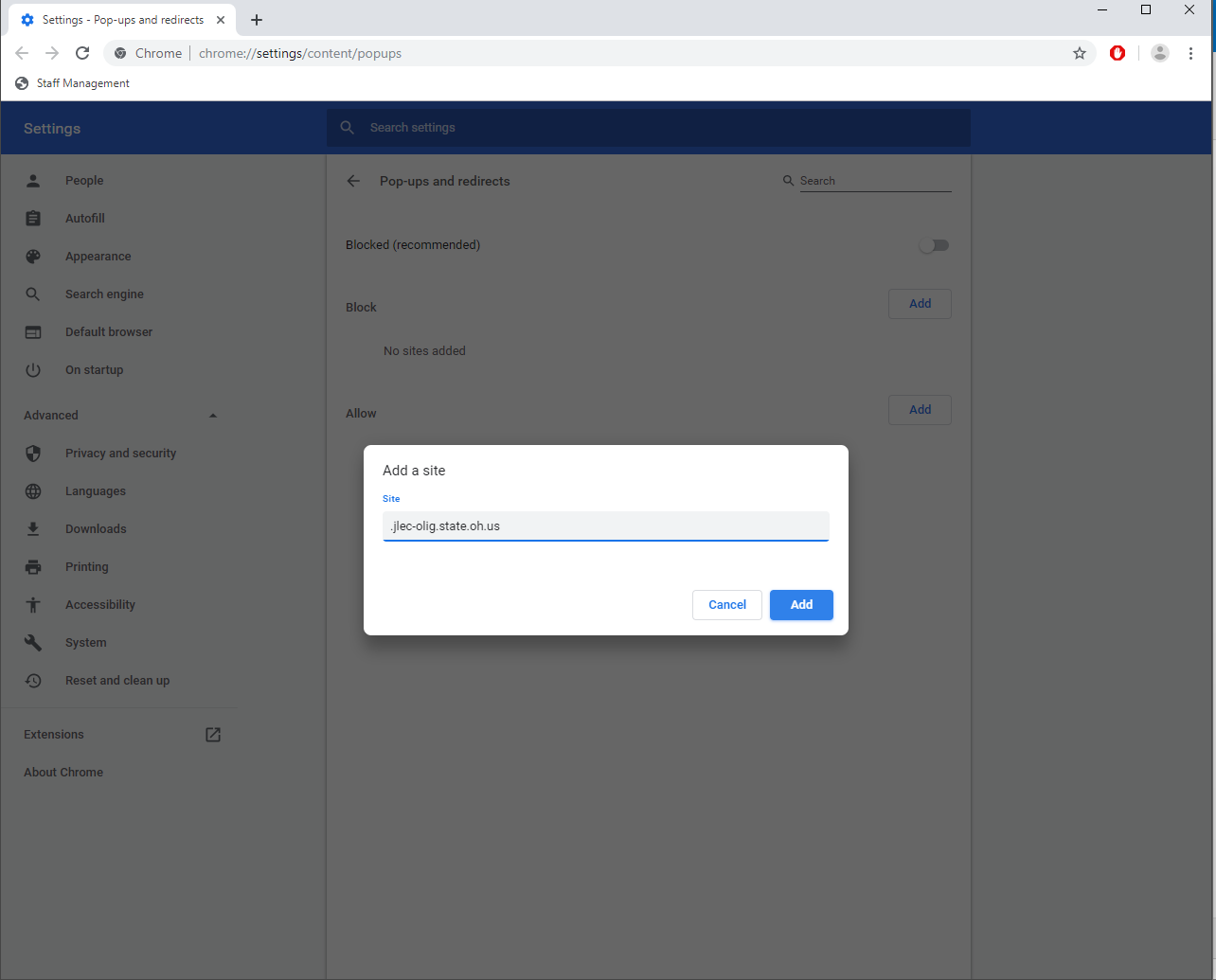
This should resolve the issue. JLEC recommends consulting your IT department before making any changes that involve security settings.
Please do not hesitate to contact JLEC for assistance, 614-728-5100.