Got Paper?
In an ongoing effort to expedite and increase filing transparency, we present: Upload Signature Page.
Upon the completion of an initial registration, you will find at the bottom of the page the ‘Attach Signature Page’ feature. This allows the agent to upload completed signature pages as a PDF.
To upload a completed signature page you will:
- Log into the Agent account
- Select the registration corresponding to the
signature page from the:
- Clicking ‘Submit Registrations’ and selecting the type of registration (Executive, Legislative, Retirement).
- Click the blue ‘View’ button to the right of the corresponding employer name.
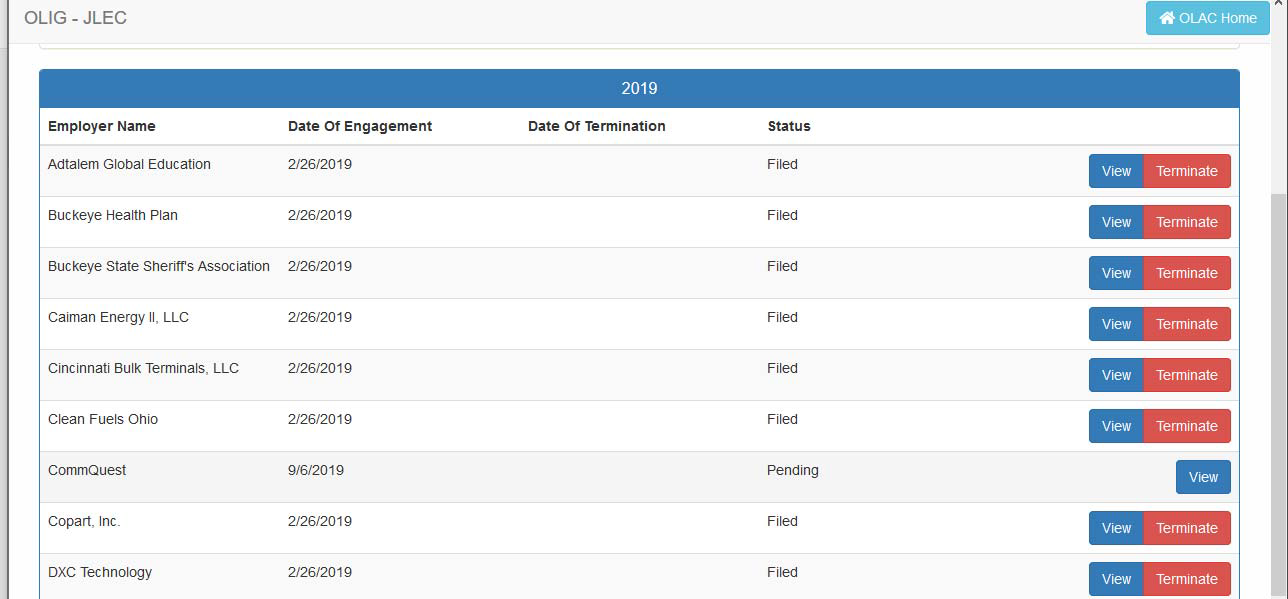
- Scroll to the bottom of the registration and
find the ‘Attach Signature Page’ feature.
- Select ‘Browse’ and attach the document.
- You can upload a PDF document limited to 1 MB in size.
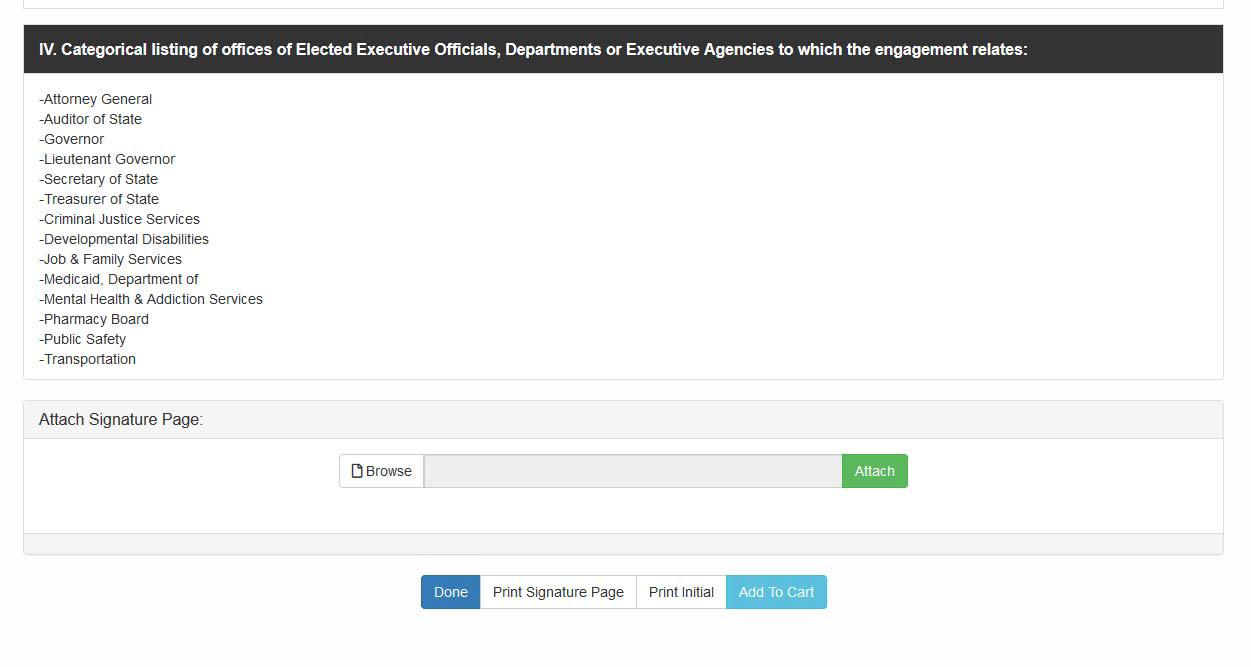
Uploaded registrations are reviewed and processed by our office. This feature will expedite filings and allow remote completion of the process without the hassle of printing and mailing.
Please do not hesitate to contact our office should you have any questions or need any assistance, 614-728-5100.